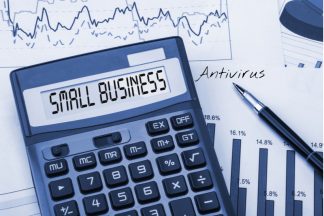Table of Contents
A few decades ago, no one could imagine how far the computer industry would go. Today, Google, Microsoft, and Facebook are among the ten most expensive brands. Computer technologies are an integral part of our lives and our devices store loads of valuable information. We do so many things online including payments. And naturally, we don’t want hacker to steal our personal data or banking details.
In order to protect their devices from hackers many users install antivirus software. But not everyone understands the principles of its work and how exactly it protects the computer or helps it work faster. This article will help you understand the algorithms of the programs and will be able to choose the best antivirus software.
How does antivirus software work?
The first computer viruses appeared almost immediately after the first computers were invented. Back in 1981, Joe Dellinger developed a program that made all pirated copies of the Congo game stop working. And later, viruses turned into programs that not only blocked the work of unlicensed copies, but also could prevent the computer from working or even hack passwords to electronic wallets, mail, etc.
When specialists faced this problem, they started developing antivirus software. The first program that could remove harmful pieces of code independently appeared in 1984. Modern antiviruses have a wide range of features that can secure a device and protect confidential data.
The general principle of antivirus work remains the same. Most often, it is installed on a computer or other device, where it operates in the background. Now, every time the user downloads a file from the Internet, unpacks the archive, connects external devices (USB, Memory card) or launches the EXE file, the antivirus scans them for malware.
Each virus consists of a specific code that has its own algorithms and signatures. When scanning, the anti-virus compares it with its own database. If the harmful code signature matches, it notifies of a potential hazard. Also, it simulates the program work to determine the degree of threat. And after receiving the information, the user can decide what action to take to ensure security.
Modern antivirus programs also apply heuristic method to scan for viruses. Most often it is used along with signature detection. When a suspicious activity of an application is detected, the antivirus begins to analyze its behavior and draw conclusions about the degree of potential threat to the computer. If it`s can be dangerous, it locks the file or deletes it. The disadvantage of this method is the possibility of false positives for new and unknown but legit programs.
Features of Antivirus Software
If you decide to get an antivirus, you may find it difficult to pick the best option. There are many free or paid versions with a trial period. How to determine which antivirus software is best? Obviously, it should meet a number of important criteria.
Reliability
Malware detection rate matters as well as the absence of false positives. Give preference to antiviruses that uses several detection technologies to identify the malicious code even if its description is not in the antivirus database.
Flexibility
Depending on a particular situation, antivirus should be able to disinfect an infected file, place it in quarantine, or permanently delete it. Often the files are recoverable, and sometimes the antivirus indicates unlicensed programs as a virus. Advanced “defenders” can recognize useful applications and not classify them as a threat.
Functionality
In addition to standard malware protection most modern antivirus solution offer anti-phishing and anti-spam tools. Ad blocking and optimization tools also frequently come as a part of the package.
Regular updating of virus databases
The more frequent antivirus updates are, the better it`s able to recognize malware. This means that the computer will be protected even from the most recent viruses.
System impact
Obviously, each program consumes a certain amount of resources. Some antiviruses load the system so much that the implementation of complex tasks becomes extremely slow. A quality product can provide optimal protection using the minimum amount of RAM and CPU resources.
Why is Updating Antivirus Software So Important?
Some users mistakenly believe that a one-time installation of a security program will completely protect their computer. But even the best antivirus software cannot guarantee security after a year of use or more.
In fact, the antivirus (the antivirus core and analyzers of all types) can catch only known types of malware and their new variants. If the malware was created taking into account the peculiarities of the antivirus, was tested on its current version (and it happens for the most dangerous malware), then the protection will miss it.
It resembles a game of chess, where one player makes his move, and the second ponders his actions in accordance with the situation on the board. So the attackers analyze the most popular and reliable antiviruses, find flaws and create viruses that can circumvent this protection. And then developers will find this problem, analyze the code and add it to their own database.
Therefore, you should not refuse to update your antivirus. After all, each time the program updates its database, making it relevant for the current moment. And this means that even the latest malware cannot penetrate the computer.
Symptoms of an Infected Computer
The fight against computer virus is similar to the treatment of the disease in humans. The sooner symptoms are diagnosed, the less harm can be caused. Therefore, it`s extremely important to identify the infected computer in time. Signs of virus infection are:
- The device became slow. The computer runs slower and the programs started to open longer than usual.
- Applications stopped working. Error warnings are displayed.
- Numerous suspicious pop-up windows with ads appear.
- You cannot connect to the Internet, or it`s too slow. Lack of Internet connectivity is another common sign of computer infection. If your computer is infected, a virus can automatically connect to the Internet, reducing bandwidth, or it can make connecting to a network impossible.
- When connected to the Internet, various windows open, or the browser displays pages that you have not opened. This is a sure sign of infection. Many viruses redirect traffic to certain sites against your will. They can also falsify web pages, and then the user thinks that he is viewing a reliable site, and in fact - its dangerous imitation.
- Files, programs, games gone missing. Some viruses delete, encrypt data or transfer it from one place to another.
- If the system sends letters and different sites open on their own, then your computer is infected.
Conclusion
Best antivirus software can protect your computer from hackers’ attacks, and keep your precious files safe. Moreover, it may improve your device’s performance. Therefore, it is essential to install a high-quality antivirus and timely conduct all updates.