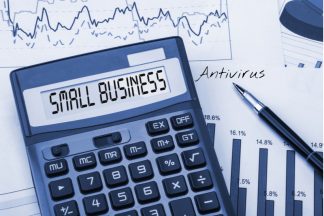Table of Contents
Overview
As a mobile platform, Android is less of a target than a Windows-run PC. However, that doesn’t mean that you won’t need a robust antivirus solution to stay safe while surfing the web on your smartphone/tablet. Modern-day threats like ransomware, keyloggers, phishing websites, and identity stealers are as much of a danger for Android as for the Win OS. The following review includes the best antivirus products for Android users.
With dozens of decent antivirus solutions available on the market, it can be quite hard to pick the one you need. That’s when our short, yet effective “cheat” sheet” will come in handy: it will help you make the right decision. Or, you could pick one of the five products you see in our list, and that will be the right choice. Still, it’s always better to know at least the most critical aspects of a good antivirus; so, let’s take a quick look at the key features.
First of all, take a good look at various lab test results – they will tell you how a specific program performs in the real world. AV-Test and AV-Comparatives are some of the most popular and trusted third-party testers, and they continuously include industry leaders into their tests. It is the fastest and most reliable way to see whether an antivirus product is worth your while or not.
Next, make sure that the software will work on all Android-run devices. We’re talking about not only Smartphones and tablets but also watches and other modern-day gadgets. While they are under even less danger than, say, Smartphones, it would be best to protect every single device you own.
Scanning is also essential, and you usually have a choice between on-demand and real-time scans. Some antivirus solutions can do both; others only offer one of the options, which is why you should be ready to pick.
Finally, we have additional features; those include remote locking, webcam protection, VPN, and more. We highly recommend learning more about all these extra features and options. That’s because they may not only provide better security but also improve your experience with the antivirus.
And now that you learned the 101 on how to make the right choice when in the market for online protection, it is time to talk about five leading products in more detail. As you can see, we’ve also included Advantages and Disadvantages sections where you can quickly learn about the strong and weak sides of all five antiviruses.
TotalAV Antivirus

With this app, you’ll get not only anti-malware but also anti-phishing and anti-ransomware protection. And, since it works 24/7 in the automatic mode and protects against outside threats, there’s no need to run manual scans. Whenever TotalAV finds a malicious file, it puts it into the quarantine and lets the user deal with it. Furthermore, it also offers a Virtual Private Network which will allow you to turn into a digital shadow.
As for the list of features, it’s average at best, as there is no phone tracking or blocking. Yes, as far as the extra functions go, TotalAV is the worst pick on our list; at the same time, it does an excellent job of “beating” malware. Keep that in mind, when thinking about installing TotalAV on your Android device. The good news is – it is competitively priced and will appeal to users looking for a budget antivirus.
To get access to the free edition, you’ll have to provide a user name and an email address. Make sure that the email is real because you’ll need to confirm everything through it.
TotalAV Advantages for Android
- Includes phishing and ransomware protection
- Offers a VPN for improved online protection
TotalAV Disadvantages for Android
- The list of additional features isn’t at all impressive
Norton Antivirus

Norton free is among the most secure free antivirus products for Android. In recent tests, it managed to detect and eliminate 100% of the malware samples. The built-in scanner is capable of detecting malware that’s hidden deep inside files and even apps; and everything is done automatically, without the user’s involvement. Phone locking is also available (like with most rivaling Android antiviruses) – you send an SMS and lock it from a distance.
With Norton, it is possible to set up a block that is initiated after 10 (unsuccessful) attempts to log in. It is a convenient feature: with it, the owner of the phone/tablet can always be sure that his/her private data won’t be stolen. One of the most significant disadvantages of the Norton app is the lack of anti-phishing protection. And according to statistics, ransomware and phishing are the biggest threats for a modern-day mobile device.
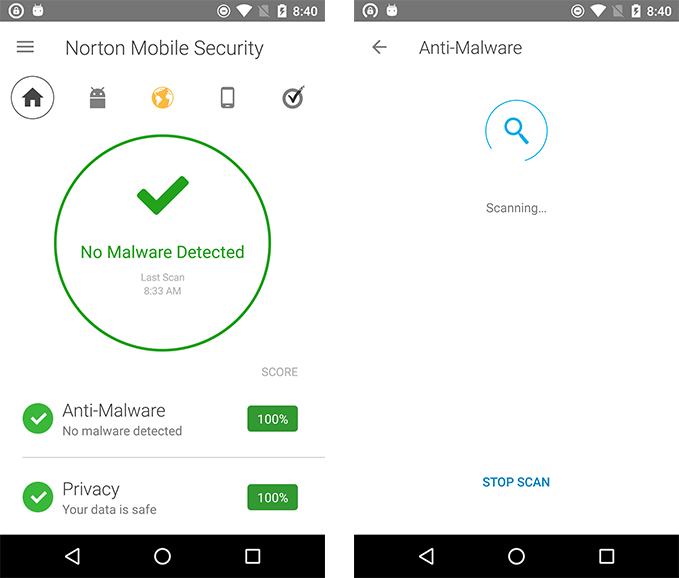
Still, it is a worthy product with impressive lab test results. And while the system impact might be a bit higher, the scans take very little time to complete (around 10-15 seconds). Last, but not least. It is a very generous antivirus, as one single paid subscription will protect as much as ten mobile devices simultaneously (running both on Android and iOS).
Norton Advantages for Android
- Excellent third-party tests results
- Comes with a well-designed interface
- Features remote locking
Norton Disadvantages for Android
- Anti-Phishing protection is not included
- The paid edition is a bit expensive
McAfee Antivirus

For a very long time, McAfee has been among the top-5 antiviruses for desktop users. Recently, they added full support of mobile platforms, and the Android app doesn’t disappoint one single bit. In addition to the regular antivirus scanner, you’ll also find a lost phone tracker and remote locking/wiping in the free edition. Another standout feature is the app leakage checker – it allows you to see whether a particular app is leaking private (and sensitive) data or not.
The built-in anti-phishing protection works nicely, and McAfee also allows the user to create a blacklist of texters and callers. Overall, this is a highly capable product that you can install on your Android device and forget about it. McAfee is highly reliable and is continuously being updated, meaning it will always stay on top of all the latest threats. Sadly, like all the other free products, it comes with ads that can’t be removed.

The only way to get rid of them is to upgrade to the paid version. That will also grant you access to phone support; we tried it during this review and were pleased by how professional and helpful the support agents are. If you’re not sure this is the best antivirus for you, we still encourage you to download the app and try it out. After all, it is 100% free.
McAfee Advantages for Android
- Comes with an impressive list of anti-theft features
- Data Leakage prevention
McAfee Disadvantages for Android
- The free version is supported by ads
Avast Antivirus

Шеis one of the oldest and most respected names in the antivirus industry. And, they did a marvelous job with the Android app: not only is it free, but it also includes several useful extra features. With it, you’ll get anti-theft protection (allows the user to block or even wipe an Android device remotely whenever it is stolen/missing). Plus, there is a firewall (additional layer of defense) and a call blocker – both features can come in handy.
The user interface is very friendly and straightforward: you’ll make sense of it all in less than five minutes. And, like most leading Android antivirus apps, it runs entirely automatically in the background, taking care of protection. It is important: Avast used to be paid, but, recently, they turned it into a free product. However, that means that it is supported by ads and they will continuously pop up.
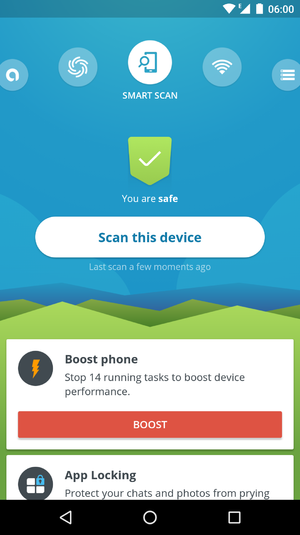
To get rid of them, you can upgrade to the Premium edition. That will also grant access to app locking, a feature that allows you to introduce a PIN code for specific apps. It will prevent malicious files from opening apps on the OS. By the way, Avast is compatible with Android 4.1 and higher, which means it will run smoothly even on older Smartphones/tablets. In real-world tests, Avast is almost as good as Bitdefender and McAfee.
Avast Advantages for Android
- Call blocking
- Anti-Theft (for locking/wiping your device)
- Comes with a decent firewall
Avast Disadvantages for Android
- Add supported (can be removed by upgrading to Premium)
- Setup takes a while to complete
Bitdefender Antivirus
Here we have another influential and trusted developer. The Bitdefender antivirus advantages include low system impact, a user-friendly interface, and, of course, a free app. However, it’s only lightweight because the app doesn’t run in the background. That saves system resources and allows the battery to last longer. But that also means you’ll have to manually run system scans, which is a big con, as most of us tend to forget to do that.
At the same time, all new apps that are downloaded to the device will be scanned automatically. As mentioned, Bitdefender is very friendly and will be ready to protect you the second it is installed. There’s no need to fine-tune it and change dozens of settings to optimize performance. And if you want to test out the additional features that come with the premium editions, make sure to take the 14-day free trial for a spin.
Of all the extra features, anti-theft is the most important one, as it will be able to protect and retrieve your device. Just like Avast, Bitdefender is 100% compatible with Android 4.1. As a lightweight, fast, and reliable solution, this antivirus will be a perfect pick. Just don’t forget to run regular checks (they take less than a minute); otherwise, it will be pretty much pointless.
Bitdefender Advantages for Android
- System impact is incredibly low
- User-friendly, easy installation
- Reasonably priced
Bitdefender Disadvantages for Android
- Users must manually schedule checks
- No text/call filter
Winner
Overall, we tested five solutions, and they are all worth your while. As always, it all comes down to your personal preferences and needs. If you’re looking for a fast, friendly, and free antivirus, Avast will be the best pick; it also comes with a decent list of extra features. Bitdefender is just as friendly; plus, it has the most lightweight app, not to mention industry-leading security.
But, you’ll have to keep an eye on it and set up manual checks. TotalAV, in turn, is the best pick for people looking for the ultimate antivirus. It doesn’t have any significant weak sides and will make sure to keep all online threats at bay. McAfee and Norton are also quite good, with the latter boasting one of the best anti-malware scanners. Yes, in many ways, all five products are similar to each other, and, as we said in the beginning, you won’t go wrong with any of them.
So, go over our list once again, check the pros and cons, and, hopefully, that will help you make the right decision. Plus, we highly recommend checking our detailed, in-depth reviews of every single antivirus.