
Table of Contents
The database
When you get any problem in using Kaspersky or any doubt in mind, you don’t have to worry about it. Kaspersky will provide the comprehensive support system in the form of the online forums, FAQs, product manuals, and online information database, among others. You may also chat or call with the member of the support team for you to get the instant assistance. The new Kaspersky has cloud protection which enables you to share the security threats to the Lab of Kaspersky Security Network by providing an immediate solution to the problems.
Kaspersky products utilize similar technology and they perform equally well when detecting and removing unwanted software. Kaspersky antivirus provides an on-screen keyboard which guarantees protection to your passwords. It also checks your system for old programs and unsafe settings. The detection capabilities make it possible to avoid false alarms.

Kaspersky antivirus review: main products
Kaspersky’s defense possibilities depend on the product you purchase. The main set of features which goes with the free product is similar to what competitors offer. It provides general protection and reports on suspicious sites. The paid versions offer stronger features, including security checks and access to top-quality technical assistance. Thus, the premium Kaspersky Total Security (annual packages start from $100) provides all the makings, with file encryption, backups, and tools to manage your password. The middle-class Kaspersky Internet Security (annual packages start from $80) will satisfy all of your needs, including camera protection, a hardened browser, a day of secure data through a VPN (up to 200Mb); unbounded VPN data protection is possible for extra $30 annually. The product also checks all computers in your home network and does not let unwanted software be installed. Kaspersky internet security review shows that none of the software slows down a user’s computer. According to AV-TEST Product Review and Certification Report Mar-Apr/2017, the users who preferred Kaspersky noticed an 8% slower installation of other applications, while the other products average is a 25% slowdown. Each product has a 30-days free trial. For Kaspersky internet security download make sure your device fulfills of the requirements for the program, remove all incompatible software and close the running applications. If you still have questions, please contact the support team.
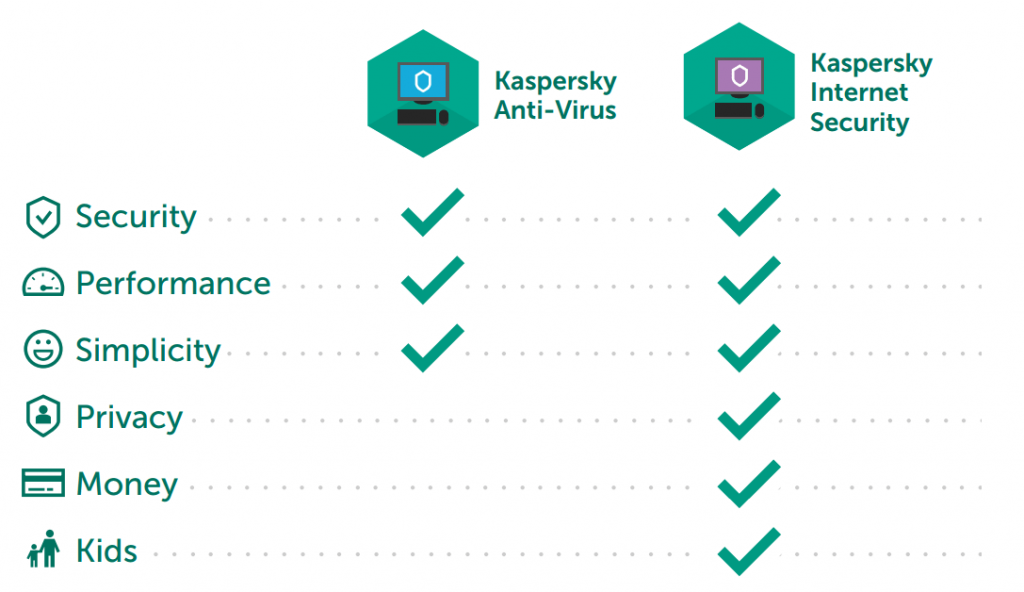
Brief Kaspersky reviews products
Kaspersky has improved its defense for products. The most essential is the improved capacity to notice file-less malware which taints memory and remains traceless on the storage drive, at least it is mentioned on bestantiviruspro. Kaspersky Labs sends out updates for its users daily. You can adjust the program’s settings to control its intrusiveness. The company presents its new products - Kaspersky Removal Tool and Kaspersky Security Cloud but you will not find it in the review because it is not an antivirus product. It is rather an application which has basic protection available with an uninterrupted Internet connection.



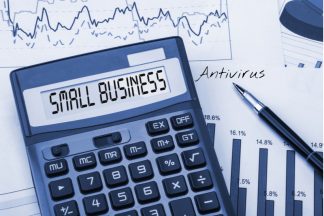

I believe it was one of the first software I ever tried. In general, I was satisfied with the product. Still, I had to change the antivirus due to the price.
Apart from that, I would anyway recommend Kaspersky antivirus as it is a good antivirus, without any doubts.
Kaspersky is my choice, I guess. There are packs for home and for business. I use both, in fact, and didn’t mention any drawback so far.
At first, I was concerned with the cost as there are, obviously, some other products that are less pricey. However, if you need good software, then you should pay to get it.
Finally, I decided on trying this antivirus and it was a successful decision! A really solid list of protective tools and everything works smooth. I’d say 5 stars out of 5.